Yaesu FT-891 operating WSPR digital mode with macOS
I found various recipes for operating digital modes on the Yaesu FT-891 transceiver. Some of them contradict each other. Here's my contribution to the literature.
I can attest that everything worked for me as of the date of the post, but there are no guarantees.
macOS software installation
[Updated 2023-01-27 new web pages for WSJT-X]
WSJT-X is software that handles communication for various digital modes including WSPR. The manual is available here.
Download the file wsjtx-2.6.1-Darwin.dmg from the WSJT web page, double click to open, and follow the installation instructions.
Source code is maintained at SourceForge.
Communication with the FT-891 via USB requires a driver ("CP210x USB to UART Bridge Virtual COM Port Driver"). The Yaesu website only has a Windows driver. The driver for macOS is available here.
Download and install CP210x VCP Mac OSX Driver.
Rig to computer connections
I generally followed the bottom diagram on page 64 of the Yaesu FT-891 Advance Manual: One USB-A/B cable carrying control data, and one custom cable from the FT-891 RTTY/Data jack to a Microphone In / Phones Out computer interface carrying audio signals.
The USB cable had a ferrite choke on it, which I think is a good practice when connecting in an RF environment; my random wire antenna terminates in an open-air tuner a few feet above my computer. (See post from 2019, Antenna tuner peg board for sash window.)
The Mac Mini M1 computer does not have an mic input, so I used the Plugable USB Audio Adapter for input and output to/from the FT-891. It's a good thing to have an entirely separate interface for sound output so that random alert sounds and so forth don't accidentally get sent to the rig.

The custom data cable was made from a $3 PS/2 extension cable with one end chopped off. The internal wires are rather thin, so I opted to terminate them on a piece of stripboard inside a metal project box, and add 3.5mm audio jacks to the box.

The pinout for the RTTY/Data jack is given on page 25 of FT-891 Operating manual.
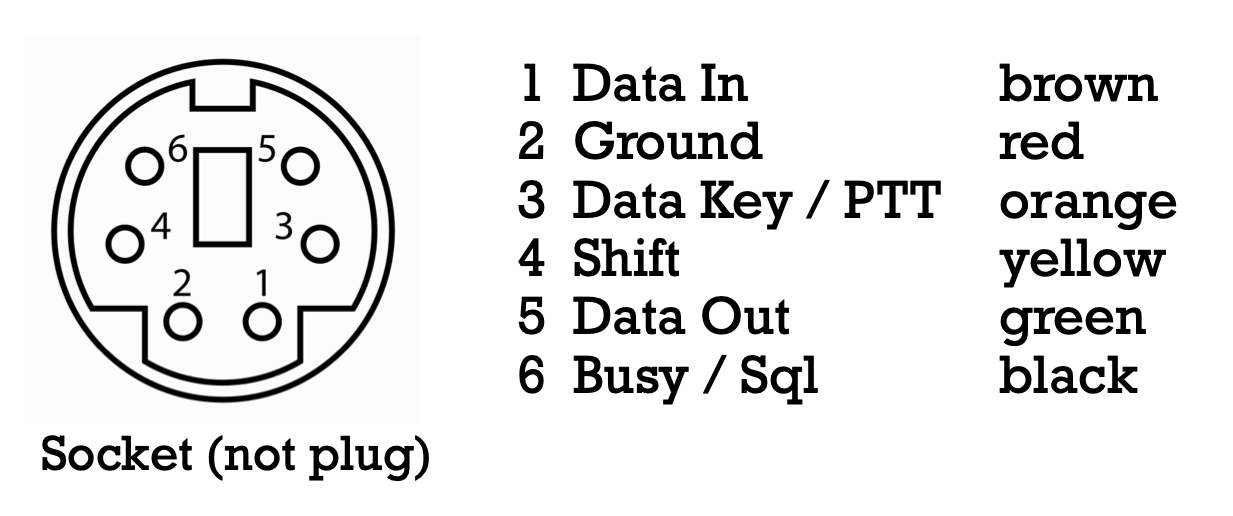
The first version of the custom audio cable had shared grounds, no isolation transformers, and produced a lot of noise spikes every 120 Hz. Adding 1:1 audio transformers and being more careful about grounding cleaned up things noticeably. Also, I found that while a cheap 3 foot audio cable (3.5mm plugs on each end) for audio into the adapter also produced a lot of spikes, a cheap 2 foot cable didn't. So apparently the cable matters! I decided to go with one of these heavy-duty audio cables that are explicitly advertised as shielded.

To avoid ground loop issues, I used these insulated audio jacks. They are actually TRRS instead of TRS jacks, but they work fine with ordinary 3-conductor TRS plugs; just ignore the second ring connection.
I also added a couple of ferrites to the cable. I haven't noticed any RF pickup problems, but they are cheap insurance. An assortment from Amazon proved handy.

Here is the schematic. To allow for future use, the RTTY Shift and PTT connections are also brought out to a jack.
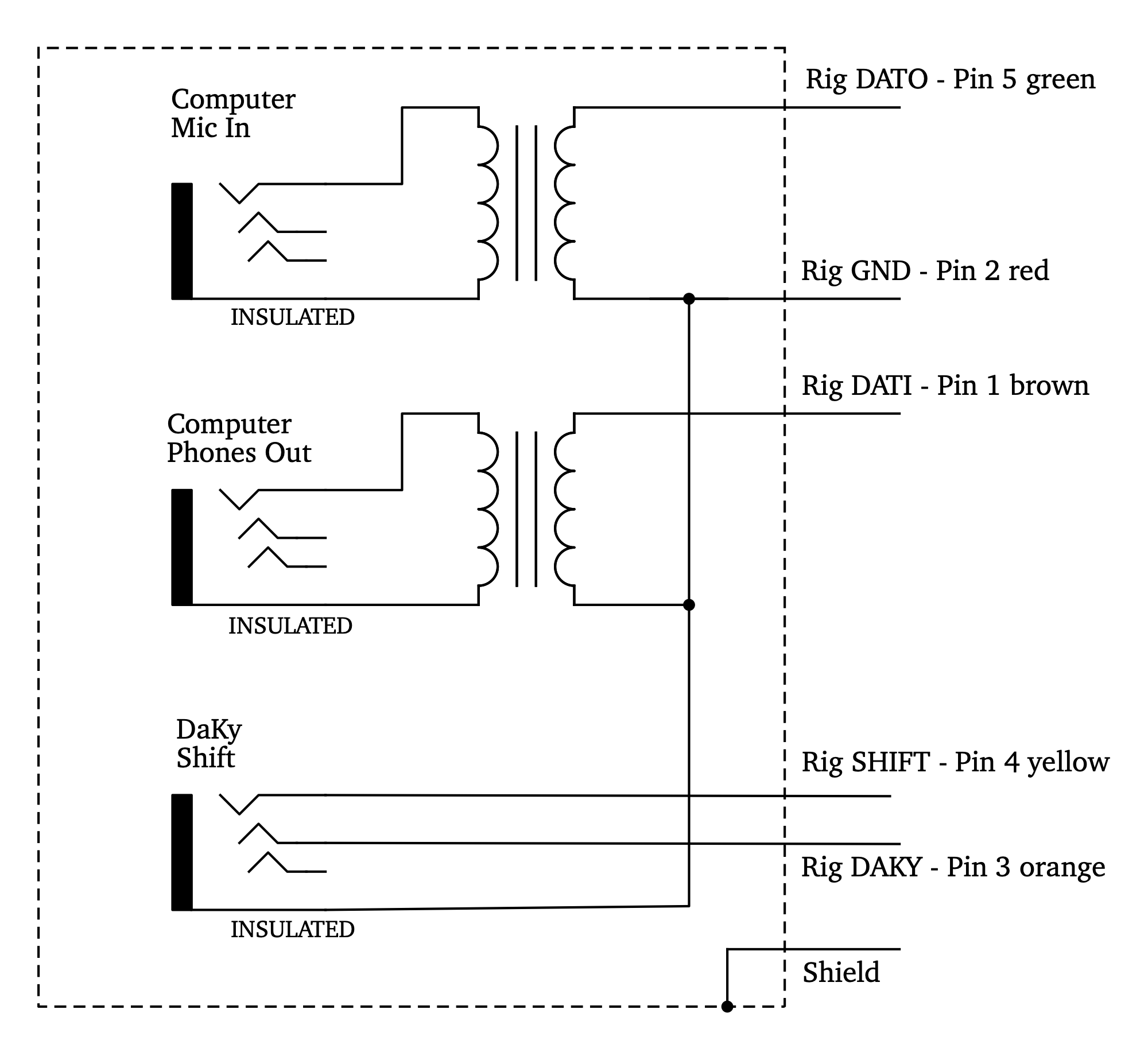
FT-891 settings
| Menu | |
|---|---|
| 05-06 CAT RATE | 4800bps |
| 05-07 CAT TOT | 10msec |
| 08-08 CAT RTS | ENABLE |
| 08-01 DATA MODE | OTHERS |
| 08-03 OTHER DISP | 1500 Hz |
| 08-04 OTHER SHIFT | 1500 Hz |
| 08-09 DATA IN SELECT | REAR |
| 08-10 DATA PTT SELECT | RTS |
| 08-11 DATA OUT LEVEL | 50 |
| 08-12 DATA BFO | USB |
| 16-03 HF POWER | 5 |
| 16-14 DATA DATA GAIN | 50 |
I left the DATA LCUT and DATA HCUT settings at their default values.
| Function | |
|---|---|
| MON | 30 |
I prefer to keep monitoring enabled, as additional feedback that I am transmitting. (My eyes are likely to be focussed on my computer screen instead of on the FT-891.)
| Function | |
|---|---|
| MTR | ALC |
I generally keep the meter on SWR, so I can make sure I've got my antenna tuning right, but for initial setup, I set it to ALC to help make sure the audio from the computer is not overdriving the rig.
I kept all other function options disabled.
WSJT-X Software settings
Menu selections
| View | Waterfall |
|---|---|
| Mode | WSPR |
| Decode | Deep |
Preferences: General
| My Call | [your call] |
|---|---|
| My Grid | [your 6-character Maidenhead locator] |
| IARU Region | Region 1 — Africa, Europe, Middle East, and northern Asia Region 2 — the Americas Region 3 — the rest of Asia and the Pacific |
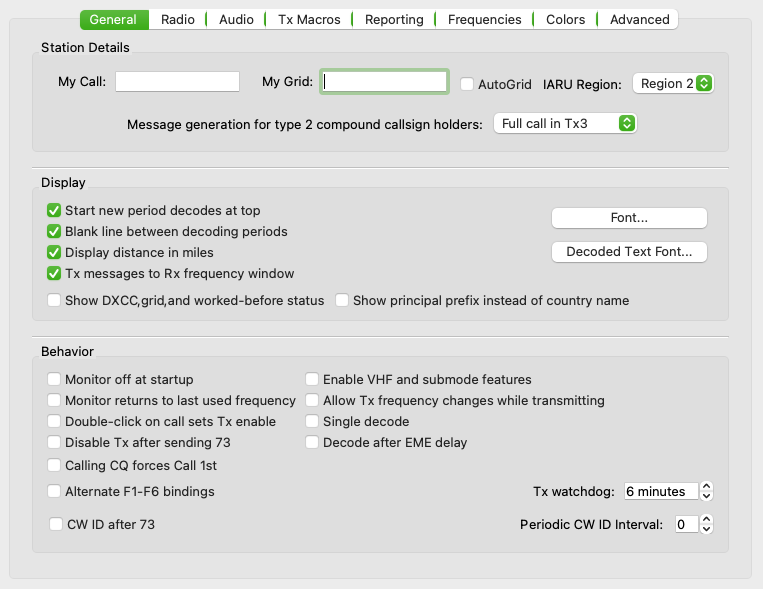
Preferences: Audio
| Input | Plugable USB Audio Device | Mono |
|---|---|---|
| Output | Plugable USB Audio Device | Left |
If the audio device does not appear in the popup menus, try quitting WSJT-X, unplugging and replugging the device, restarting, etc.
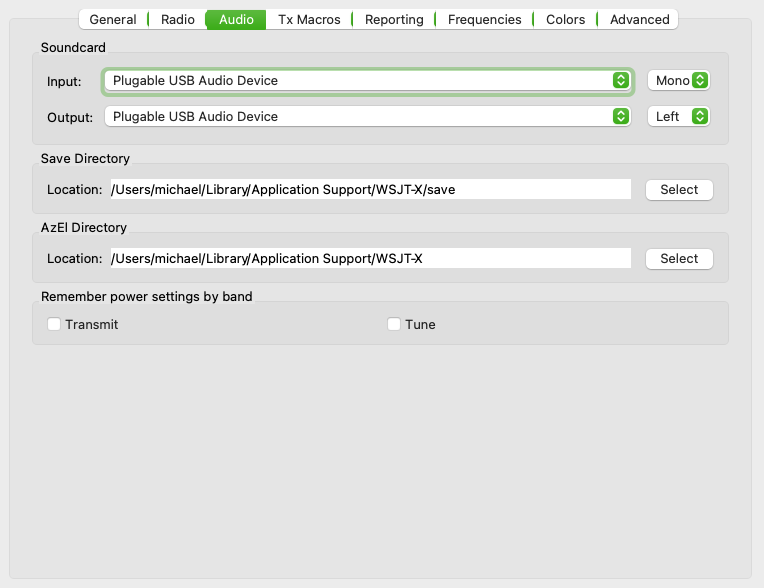
Preferences: Radio
| Rig | Yaesu FT-891 |
|---|---|
| Serial Port | /dev/tty.SLAB_USBtoUART or /dev/tty.SLAB_USBtoUART2 or /dev/tty.SLAB_USBtoUART3 |
| Baud Rate | 4800 |
| Data Bits | Default |
| Stop Bits | Default |
| Handshake | None |
| Force Control Lines | |
| DTR | Low |
| RTS | High |
| PTT Method | CAT |
| Mode | Data/Pkt |
| Split Operation | None |
The "SLAB_USBtoUART" Serial Port options will not appear unless the FT-891 is turned on and the USB cable is connected. Trial and error will reveal the correct one; it seemed to vary over time.
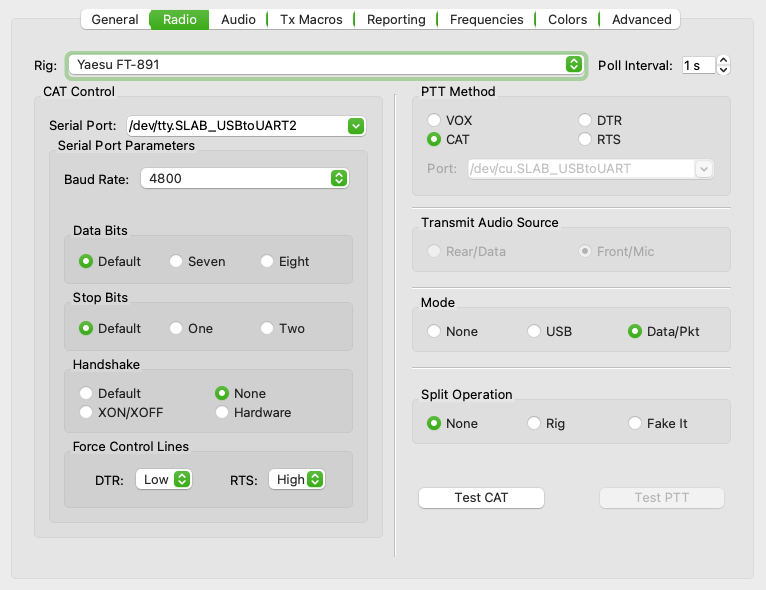
Setup and operation
- I recommend that all initial testing and setup be done into a dummy load. This is both a courtesy to other amateurs and a safety check against a mis-wired cable or misconfigured software.
- I found that communication between rig and computer was consistently established only if FIRST the USB and audio cables were connected, THEN the rig was turned on, and THEN the computer was either turned on or restarted.
- This error appeared often when I was getting set up:
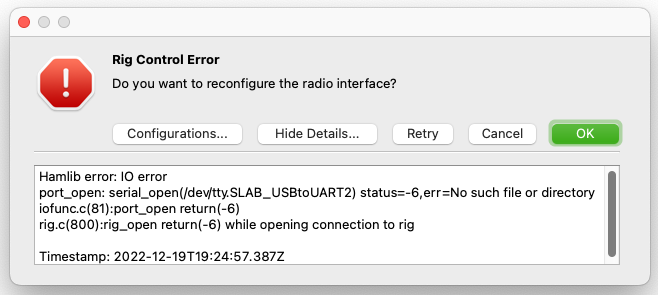
It was usually cured by 1) checking the cable connections, 2) restarting the Mac, or 3) trying a different serial port (of the form /dev/tty.SLAB_USBtoUART#). - When trying different serial ports, click the Test CAT button at the bottom of the Radio settings window. It turns green when the settings work and red when they don't:

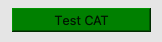
- To set the WSJT output level, I started with the Pwr control at about 70%, clicked the Tune button, and observed the ALC level on the FT-891 while listening to the monitor output. I raised the power until I saw the ALC start to rise, and then reduced it until the ALC just reached zero.

- The WSJT-X manual suggests setting the audio input at a level where the background noise with no signal present is around 30 dB.
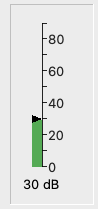
When I first hooked up everything it was around 20 dB, which was actually fine. But to get it up to 30 dB, I launched the Audio MIDI Setup App, which is located in the Utilities subfolder of the Applications folder. I moved the primary level of the Plugable input from 0.667 to maximum, and that was sufficient.
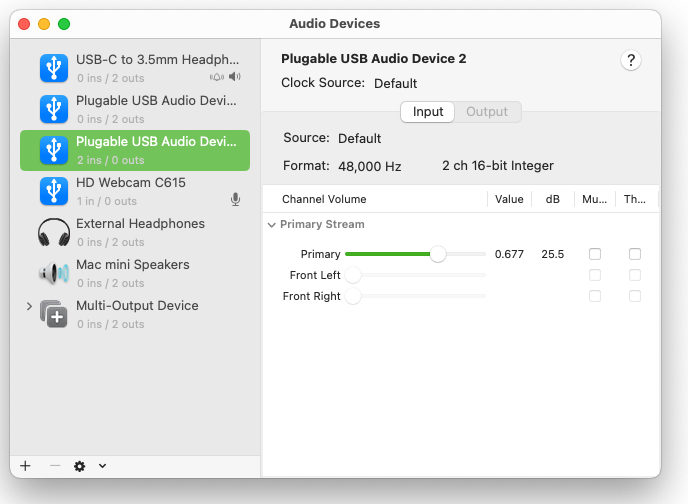
- I set the WSPR controls as follows:
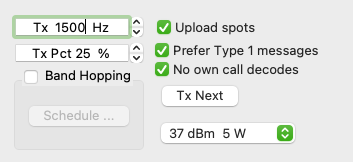
The Tx shift must be in the range 1400-1600 Hz. Look at the waterfall first, to see where others are transmitting. It is polite to set the Tx percentage to a small value. It is considered rude to set it to 100%. On HF, the power shouldn't be over 5W. See this comment on wsprnet.org for more explanation. - I often just do a one-time transmission to check band conditions. Click the Tx Next button.
After transmission starts, click the highlighted Enable Tx button to turn it off.

Doing so will not stop the current transmission; it will just prevent another transmission from starting immediately after the current one. If, on the other hand, you forgot to hook up the antenna and the SWR is at infinity, click Halt Tx to immediately stop the transmission. - On 20 meters, I saw a lot of nasty spikes on the waterfall display. Most of these were noise from my monitor and computer. Turning off the monitor improved the situation a bit, using better and/or shorter audio cables also helped. Also to blame, I think, is my nearby random-wire antenna and my open-air antenna tuner a few feet from the computer. Best improvement came from switching to a Raspberry Pi computer for running WSJT-X, with an Apple iPad as the remote display; more about that in a future post.
To contact the author, send email.